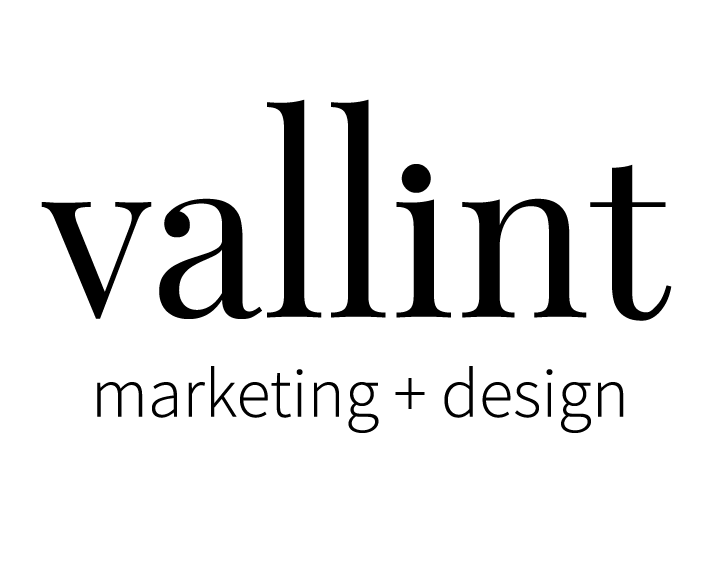Facebook pages got yet another facelift this year. With all the new ad options, many people are wondering just how much they should promote their Facebook pages. While the focus is obviously designed to get business owners to spend money on advertising, there are still a few ways that you can share your Facebook page without having to pay for advertising.
In this video, I’ll show you how to navigate to your Facebook page and explore a few different ways to share your Facebook page with your friends. The new Facebook page design puts the link to share your page below your cover image. Clicking the “down” arrow to the right of the “more” button takes you to a list of options for your page.
Inviting your friends to like your page is relatively simple. You can see that I haven’t invited many of my friends – or family – to like my page because I’m so busy promoting other people’s pages; I haven’t done a very great job at promoting my own! Clicking on the “invite” button next to each friend is one way to invite your friends to like your page.
Sharing your page on your own timeline is another great way to increase your audience and let your friends know about your page without sending an individual invite to your friends. The only tricky part of sharing your page on your time line is that Facebook now controls how many people see your posts from pages. You can see just how many people Facebook allows to see your posts under the actual post itself or in your insights.
If you really want to promote your page; doing a Facebook ad campaign may be your best bet. Contact me for an estimate on running your campaign. You can reach quite a few people with a small budget, so don’t let this intimidate you.
Good luck with your Facebook promotions and if you’d like to work with me; send me a message: hello@vallint.com