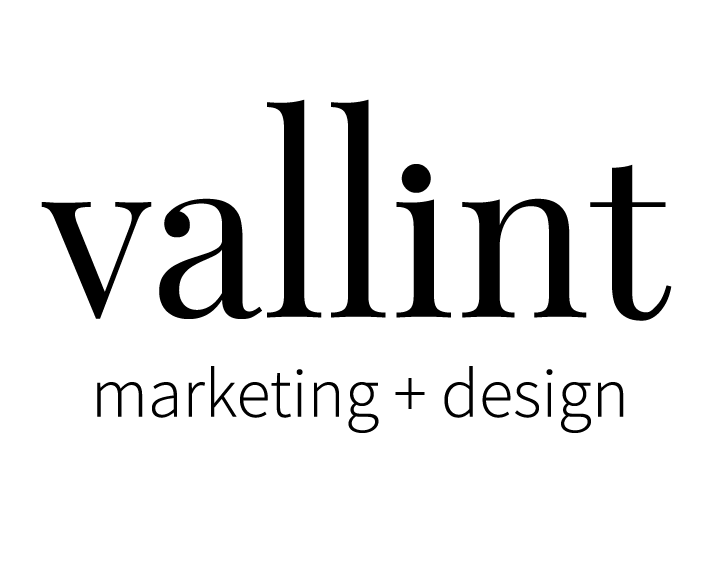This list is probably something that I will adapt over time, but here is my working draft checklist for producing a website. Website development isn’t just about making a website and walking away. There are quite a few free, online tools that can be used to index the website and begin promoting it. This will increase the likelihood of the search bots picking up the website quickly and ranking it well. A good website is never done, so updating and adding content will also help rank your site organically.
To begin, your website needs a name. The domain name is something that you can purchase through a domain registrar. This is renewed each year for a small fee, typically around $10-$15 depending on the popularity of the name. You will also want to determine which TLD you’d like to use, ie: .com, .biz, .org, .edu, etc.
Beginning Your Website Checklist:
- Domain Name Service Provider or Registrar Account Setup
- Find Domain Name / TLD
- Purchase Domain Name
- Purchase Domain Privacy
- Setup SSL Certificate
- Assign the Domain Hosting
- WordPress or CMS installation
After you have all of this in place, you can then begin to gather ideas for the look of the website. This is the time to talk with your client, if you are building the website for someone else, about colors and function.
Designing Your Website Checklist:
- Logo / Favicon
- WordPress Theme Installation and setup
- Colors for the website setup
- Button Design
- Link Colors
- Font Colors
- Footer / Header color
- Images for the website
- Establish a sitemap
- Setup a wireframe for website navigation and content flow
- Establish a sales or CTA pipeline for gathering leads from the website
There are quite a few details to work over in this stage of development. You’ll want to be sure to have contact information, a newsletter system or some kind of database in place to capture website leads. If your website will have products or e-commerce solutions, this will also be the time to decide which platforms to run with, payment processing, shipping details, and automated confirmation emails.
Launching Your Website
Ok, so the design is in place, your website is up, there’s enough “stuff” there to start putting the word out. The best next step, in my opinion, is to do a “soft launch”. At this stage, I would contact friends, family or people that are invested in you personally to step through the website and give you honest feedback. This will be a valuable time to sharpen the website and ensure it is working and easy to use.
At that time, have some of your assoiciates submit testimonials for your business. Gather reviews, and if you can join them with pictures of the people that are saying them, create a little testimonial corner on your website to help establish your reputation online.
After testing and finishing out the rough edges, the lauch phase begins. Here is a checklist of tools, SEO best practices, and social media services to ensure you utilize:
- Google Analytics
- Set tracker for “Thank-You” or goal pages
- Webmaster Tools (aka Google Search Console)
- Submit your XML Sitemap
- Test speed
- Mobile Usability
- Google Places
- Google Business Manager Account / Brand Account
- Youtube
- [Google Plus] Social Media Platforms
- Google Alerts
- Google Reader RSS
- Adwords
- Keyword Tool
- Google Reviews
- Email Accounts (Set forwards / Configure Mail Client)
- info@ {Your Domain Name}
- support@
- sales@
- Social media
- Facebook
- Consider creating an ad account
- LinkedIn
- Consider making a company page or joining networking groups
- Facebook
- Directory Pages for Your Industry
- SEO Plugin for WordPress (Yoast)
- Plugin for Backups
- Privacy Policy / Cookies / Legal
New Website Content Strategy
After you shuffle your way through these lists, you’ll also want to establish some friendly businesses that may refer people to you or provide complementary content. These are not people that you are in direct competition with, but people that your customers or target audience may also like. Make a list of all the websites, people, businesses that may compliment your website and begin cultivating content. Contact them, share their content and see if they will share yours. This creates a really strong, genuine backlinking that can help establish your SEO ranking for your new website.
Here is a brief list of content items to be sure to check as you launch your webiste:
- Contact Form
- Spelling /Typos in content
- Check links (Main Navigation + Footer)
- Validate HTML/CSS
- Design 404 Error page, Set up Redirection Plugin in WordPress
- Check website cache settings
- Backlinks with friendly website / business associates + contracts or agreements to keep active
TL;DR
As I said before, a good website is never done. Be sure to make lists and check them twice! A website development launch can take months at times. It’s good to stay on top of trends, update your content often, refresh your design, change up your CTA on your homepage and keep your website current with new technologies. Run your site through an SEO ranking tool periodically to see if there are any crawl errors, broken links, or anything else that needs to be updated. This is a best practice to ensure your website is staying on the top of the search engine results page (SERP).
Happy launching!